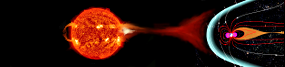HF Prediction
Warning: You are using an old version of Internet Explorer which the HF prediction tools no longer support. Please update IE, or use another modern browser.
Locations and areas
Just below the map on the left are location/area icons (these differ depending on the prediction tool).
Locations can be specified in four ways:
- click on the map (places the highlighted icon)
- drag an icon onto the map
- type the location name into its field on the relevant tab (there is a fixed set of recognised location names)
- type the location coordinates into the Latitude and Longitude fields on the relevant tab
Icons already on the map can be dragged to change their location, or dragged off the map to remove them.
The size of an area can be changed by:
- dragging its corners or edges
- altering the Height or Width fields (specified in degrees) on the relevant tab.
Pan/zoom
The map can be panned by dragging it, or by clicking the arrow controls. To do this with the keyboard, tab to one of the pan/zoom controls and then press the arrow keys.
To zoom the map, click on the zoom controls. To do this with the keyboard, tab to one of the pan/zoom controls and then press the + and - keys.
To return the map to its default pan/zoom settings, click the • control. To do this with the keyboard, tab to one of the pan/zoom controls and then press the space key.
The Pan & zoom selector just below the map on the right can be used to show/hide the pan/zoom controls.
Day/night
The white background denotes the sun-lit sector, the darker grey background the night-time sector and the lighter grey the approximate location of the day/night terminator, all at 200 km altitude. The ability of the ionosphere to support HF circuits changes rapidly near a day/night terminator. HF circuits that cross the day/night terminator can be difficult to use at certain times.
The Day & night selector just below the map on the right can be used to show/hide this feature.
Sun position
The yellow circle represents the approximate location on the Earth where the Sun is overhead. HF circuits that cross this sub-solar point are more likely to be disrupted by shortwave fadeouts caused by high solar flare activity.
The Sun position selector just below the map on the right can be used to show/hide this feature.
The T index sets the level of ionospheric support for the prediction. This value depends on a number of factors, including phase of the solar cycle and how disturbed the ionosphere currently is.
| T index | Application |
|---|---|
| Monthly forecast T index | Longer term |
| Daily forecast T index (southern hemisphere) | Day |
| Real-time Australian region T index | Now |
| Real-time Northern Hemisphere T index | Now |
| Real-time Southern Hemisphere T index | Now |
| Real-time Antarctic region T index | Now |
For longer term (quiet) planning predictions use the monthly T index which follows the long term solar cycle trend. The daily forecast T index is issued each morning (2330 UT) by the Australian Space Forecast Centre and should be used for the southern hemisphere region (particularly during disturbed conditions). Ionospheric conditions are partially determined by seasonal effects, which can result in differences between northern and southern hemisphere T indices. For real-time communications use the relevant real-time index for your hemisphere or region. If communicating from one hemisphere/region to another during a disturbed period use the lower of the two indices.